Make sure you have access to the adobe account you registered/activated the key on. For this process we are going to restructure the account for the new user to use, by changing the email and name on the account to the new user.
*Important Notice: Use at your own risk*
Step 1: Login to the adobe account and on the top right Click on the profile icon and select Manage account. It then will take you too a new page.
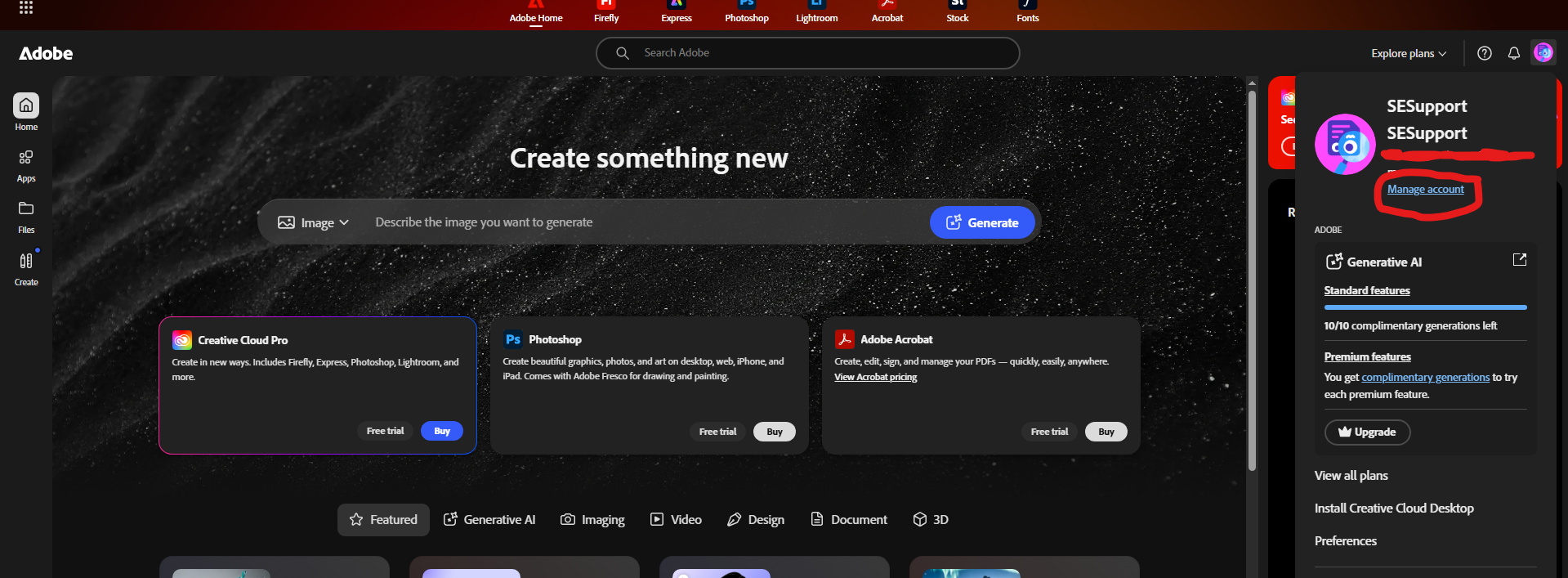
Step 2: At the top center of the page you are looking for the option "Account and Security". Click on it and select "Account" from the drop down options. This will then lead you to your account page.

Step 3: Once you are at the account page scroll down to "Account Information and Access". That is were you will see the name on the account and the email of the account. On the right had side of both the name/email you will see "Change". Click on it and it will have you log into the account again for security reasons.
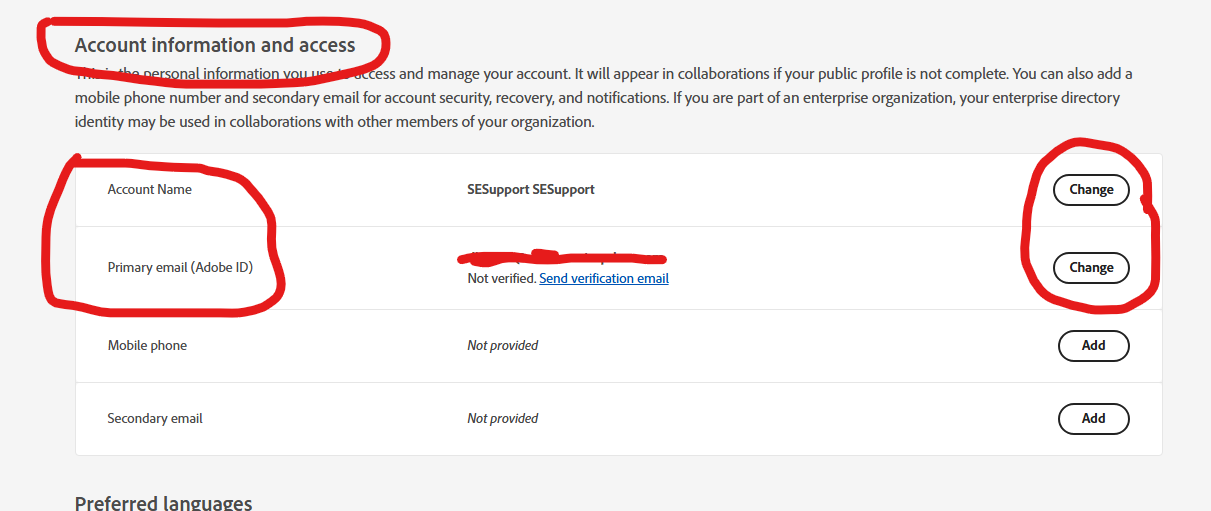
Step 4: After you clicked on "Change" and enter login credentials you will be able to change/update the email/name on the adobe account.

*Important Notice: Use at your own risk*
